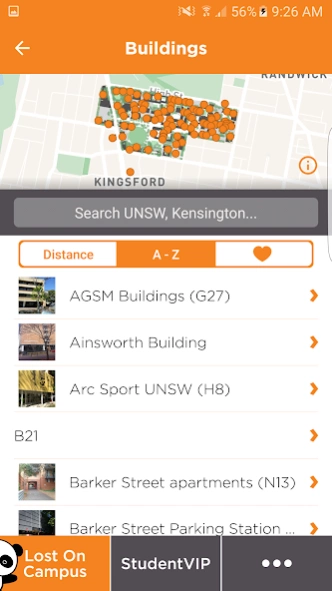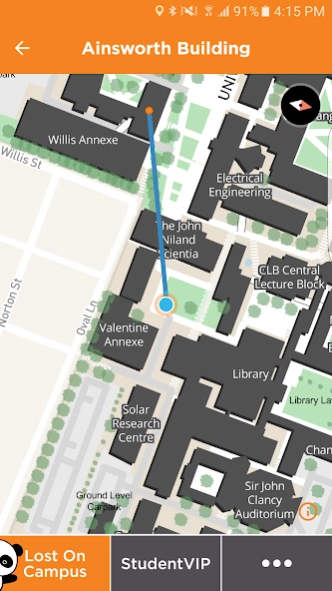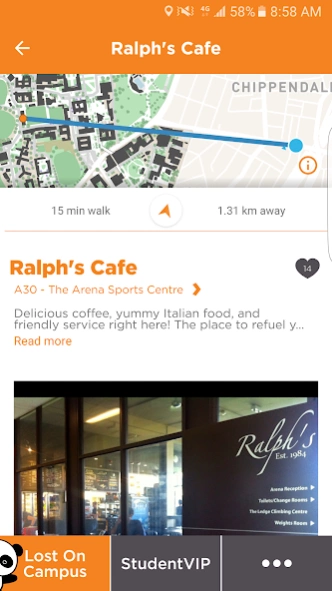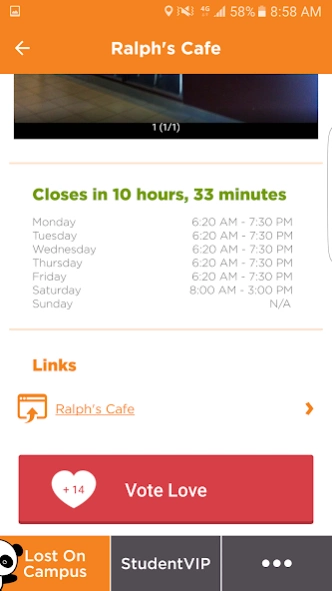Lost On Campus 4.6.3
Free Version
Publisher Description
Lost On Campus - Free. Australia’s biggest uni and TAFE campus map app. 57 campuses included.
Free. Australia’s biggest uni and TAFE campus map app built by the team at StudentVIP. 57campuses maps and 40,000 campus locations. 52,000 photos. And over 400,000+ very happy users!
Find every tutorial room, lecture theatre, coffee shop, carpark, bus stop, sports field, toilet, even your nearest vending machine. Plus campus "secret locations".
Tells you how far each location is from you and how long to walk. A COMPASS even points you in the right direction.
You can VOTE for your favourite campus coffee shop, lunch place - or anything on campus. It's part of StudentVIP, so it's 100% free.
55 campuses from the following universities and tafes are supported:
QLD
- University of Queensland
- Griffith University
- QUT
NSW & ACT
- Sydney University
- Sydney Tafe
- UNSW
- Macquarie University
- UTS
- UWS
- University of Newcastle
- University of Wollongong
- ANU
- University of Canberra
VIC
- Monash University
- RMIT
- Swinburne University
- Deakin University
- La Trobe University
- University of Melbourne
SA & WA
- University of Adelaide
- University of South Australia
- Flinders University
- University of Western Australia
- Edith Cowan University
- Curtin University
- Murdoch University
Don't ever get lost on campus again. Get Lost On Campus!
Over 400 uni students were involved in building the app.
Awards:
- Best Campus Map" as voted by AAPOC, The Australian Association of Pandas On Campus
Legal:
- App may contain Pandas.
- No Pandas were harmed in the making of this App.
About Lost On Campus
Lost On Campus is a free app for Android published in the Teaching & Training Tools list of apps, part of Education.
The company that develops Lost On Campus is Student Services Australia. The latest version released by its developer is 4.6.3. This app was rated by 1 users of our site and has an average rating of 5.0.
To install Lost On Campus on your Android device, just click the green Continue To App button above to start the installation process. The app is listed on our website since 2024-02-15 and was downloaded 18 times. We have already checked if the download link is safe, however for your own protection we recommend that you scan the downloaded app with your antivirus. Your antivirus may detect the Lost On Campus as malware as malware if the download link to com.studentservices.lostoncampus is broken.
How to install Lost On Campus on your Android device:
- Click on the Continue To App button on our website. This will redirect you to Google Play.
- Once the Lost On Campus is shown in the Google Play listing of your Android device, you can start its download and installation. Tap on the Install button located below the search bar and to the right of the app icon.
- A pop-up window with the permissions required by Lost On Campus will be shown. Click on Accept to continue the process.
- Lost On Campus will be downloaded onto your device, displaying a progress. Once the download completes, the installation will start and you'll get a notification after the installation is finished.